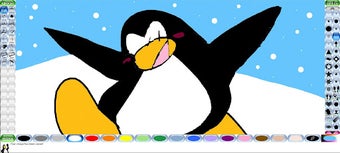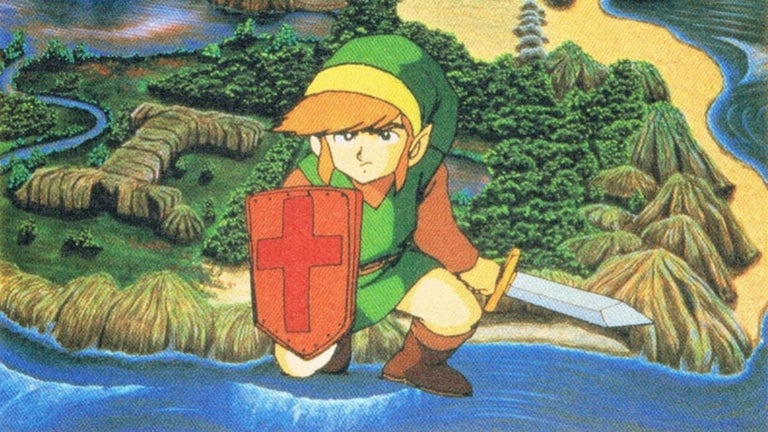A drawing program for kids
Tux Paint is a free drawing app for kids where they can hone their art skills and creativity. It has a clean user interface that children can easily navigate and fun sound effects that will keep them engaged. This educational app also offers a plethora of drawing tools that will help them unleash their creativity.
Aside from its great features, Tux Paint is also very inclusive since its available in different languages. This makes it easier for kids to learn the various elements of art and the available tools in the app in their own language.
An awesome collection of drawing tools
Tux Paint has a comprehensive set of tools that will help kids get started in learning how to draw. Its paint brushes and lines not only come in different shapes and sizes, but also in various forms like an arrow, triangle, circle, star, dog, flower, and even footprints. This app also features basic shapes that kids can build upon to create their masterpieces.
Moreover, this drawing tool offers a variety of canvasses and backgrounds. There are the basic choices of white and colored options. However, there are also more unique options such as sketches of maps, items, and animals that kids can color or paint over. This app also offers pictures of sceneries that they can distort using the Magic effects option or turn into cards by putting text over the images.
Everything the kids need to draw is found in the app — from the paint brushes to the collection of canvases and backgrounds. However, the settings are found in a separate app, which is installed along with the main program. This separate setting option has the same thumbnail as the main program of the app, so it can be confusing to know which is which when you first use them.
Great for getting kids into art
While it can be a hassle to adjust the settings, given that this option is a separate entity from the main app, that doesn't negate the fact that this app is a viable choice for kids to start their art journey. Its comprehensive features and the program's interface are simple and easy to use, so children can quickly get comfortable with using and navigating them.